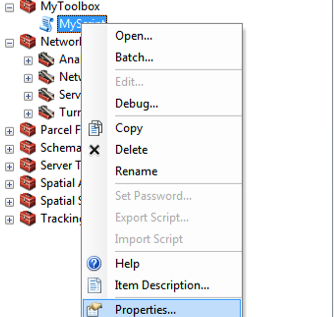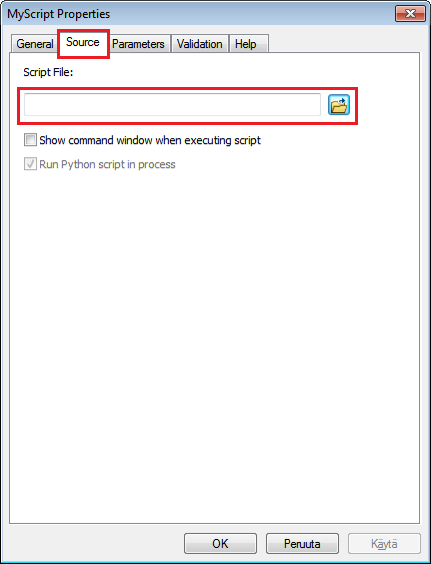Running the Complete tool¶
Now that we have the interface and script ready for the extended version of our tool.
Before we can run the tool, remember which Python script will be run when the tool is executed from the Properties of your Script tool under a Source -tab. Add the
Arcpy_X_SimplePoly2Raster.py -file that we just created as the source file for this tool.
Run the tool (via ArcMap!) and inspect the results in the output folder you specified.
Note
You can also run the code in the Python IDLE by pressing Run > Run Module (or F5).
However, you first need to replace the GetParametersAsText() so that the value is defined in the code. See code below.
#---------------------------------------------
# If you wish to run the code in python Shell:
#--------------------------------------------
# you can comment out the link to the user interface
"""
input_shp = arcpy.GetParameterAsText(0)
output_raster = arcpy.GetParameterAsText(1)
cell_size = arcpy.GetParameter(2)
attribute_name = arcpy.GetParameterAsText(3)
presence_value = arcpy.GetParameterAsText(4)
"""
# And define parameters locally within your code
input_shp = r"C:\HY-Data\vuokkhei\documents\AUTOGIS\DAMSELFISH\TEMP\DAMSELFISH.shp"
output_raster = r"C:\HY-Data\vuokkhei\documents\AUTOGIS\DAMSELFISH\Results\damselfish.tif"
value_attribute = "binomial"
cell_size = 0.79
attribute_name = "NewFIELD"
"""