Model Builder tutorial¶
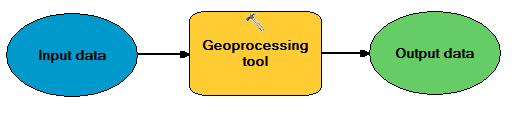
In this section, we assume that you are familiar with the most common geoprocessing tools in ArcGIS and how to use them via the ArcGIS model builder. In this tutorial, we will revise some of the basics of building a model and practice how to iterate data columns and data files within the model.
The purpose of this exercise is to motivate you to start thinking about the different steps in the process, and to finally translate the whole process into a Python script.
Source data for the Model Builder -exercise can be downloaded from this link
Hint
Once you know how to use Model Builder, it is possible to export your model to a Python script. In that way, you can start to understand how the tools that you use in your model can be called from Python using arcpy module.