Task: Create a GitHub-account¶
During this course, we will use GitHub as the place for distributing scripts and documenting our work. For example, the source code of these pages can be found from here.
Both Git and GitHub provide many more features than the ones mentioned here, and we encourage you to start using them for version control, documenting your personal work and collaborating with others.
Create a GitHub-account¶
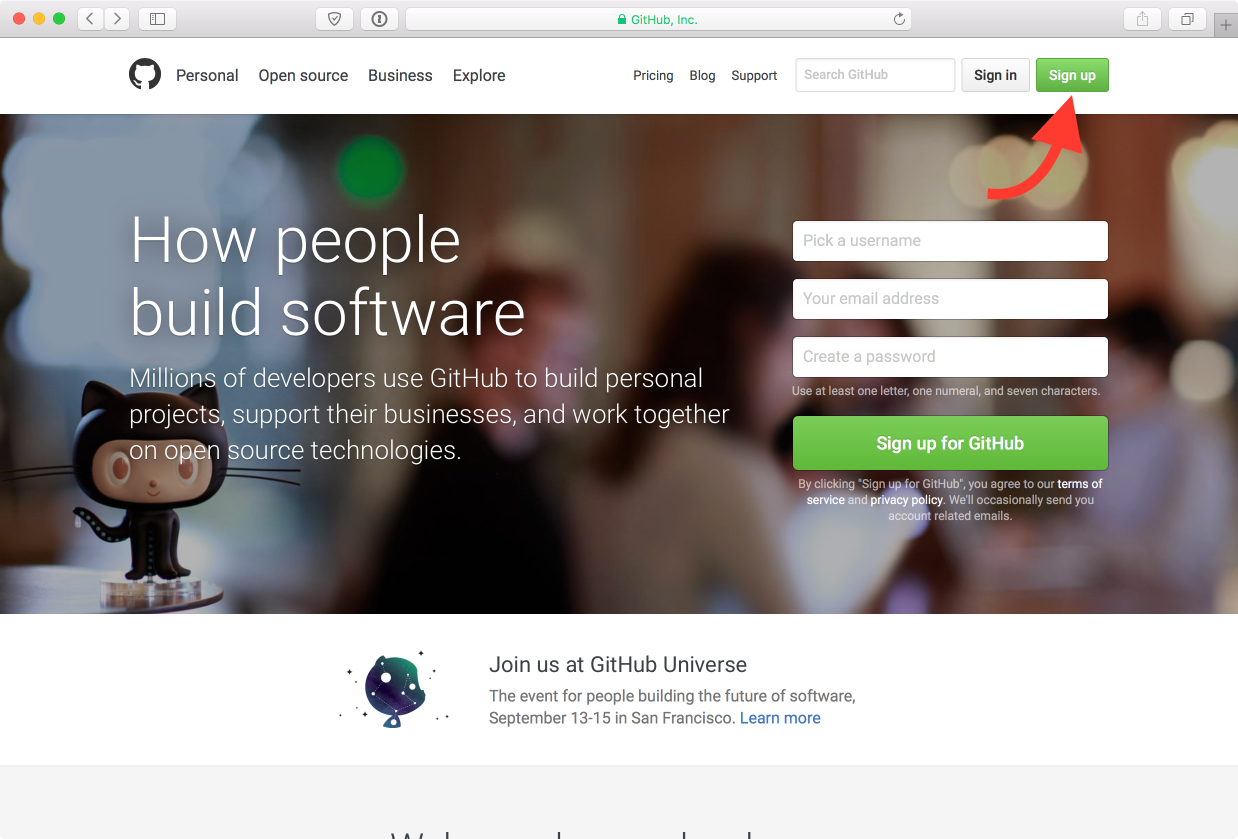
GitHub home
Task
If you don’t already have a personal GitHub-account, here is how to do it in a few quick steps:
- Open a web browser and navigate to https://www.github.com.
2. On the GitHub.com home page, click on the green Sign up button on the top right. 3. Enter a username, email address, and password. Click Create an account. 4. When prompted to select a plan, choose the free option.
Once you are done, please provide your GitHub-username to the course instructor